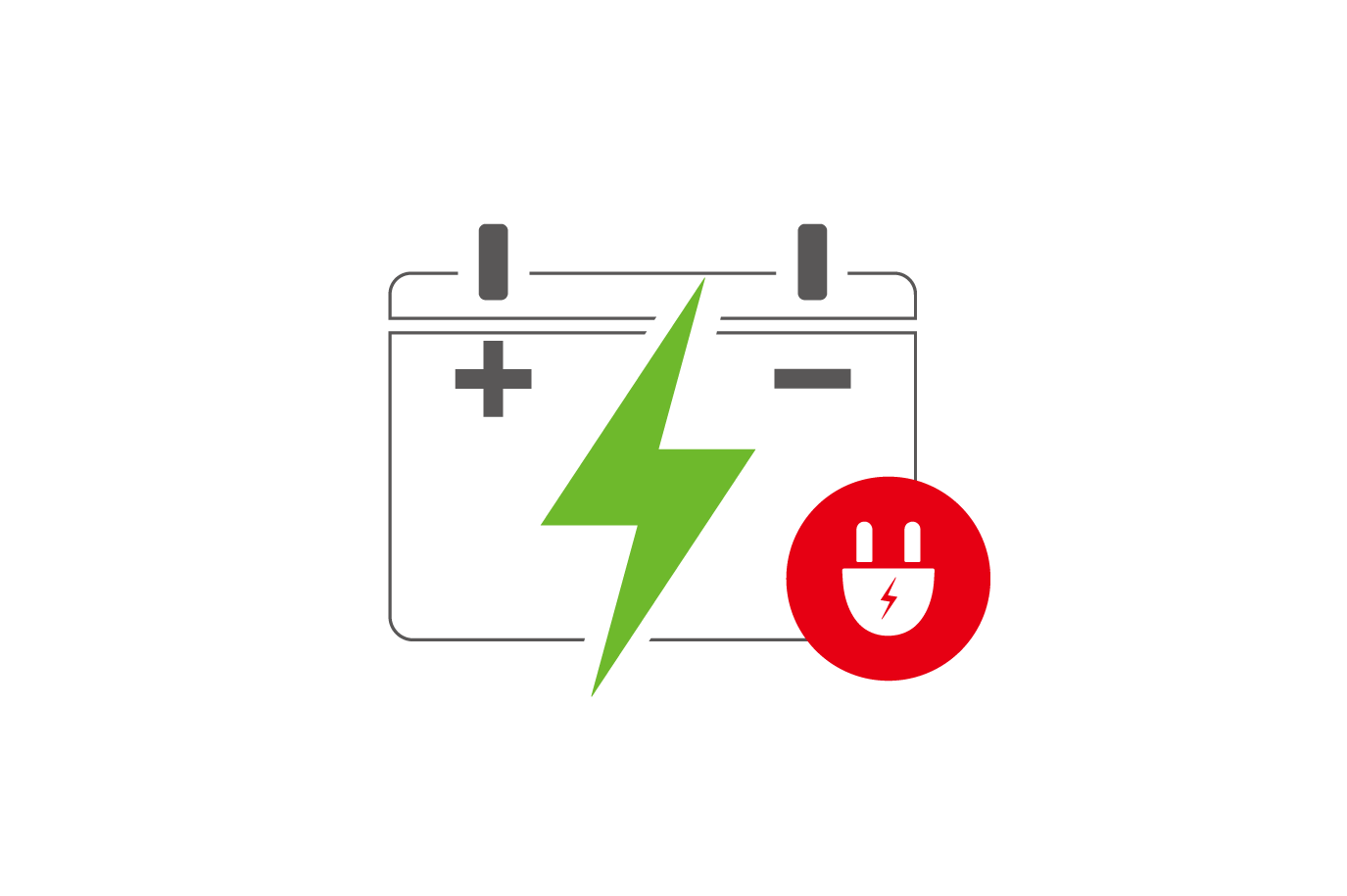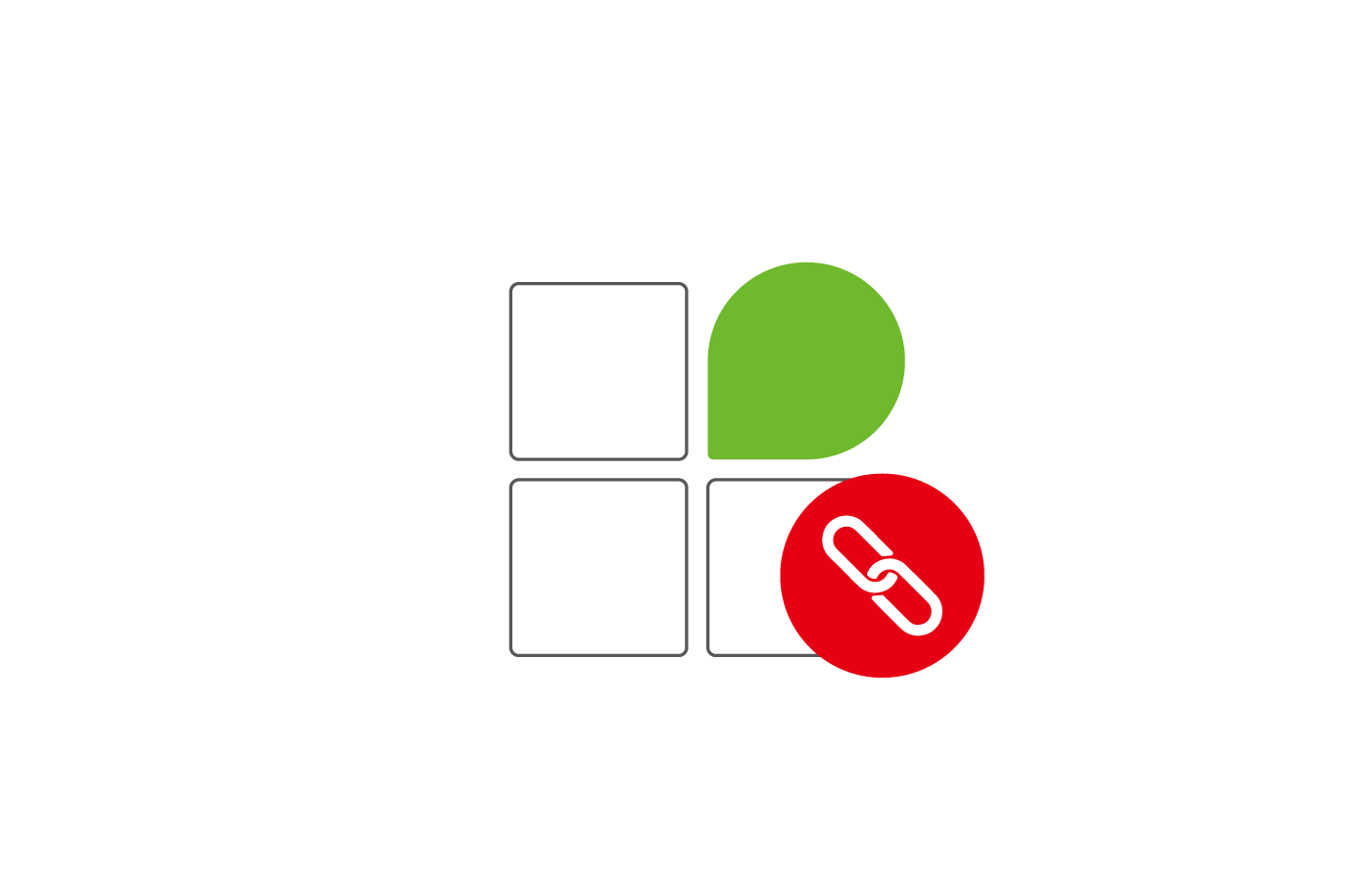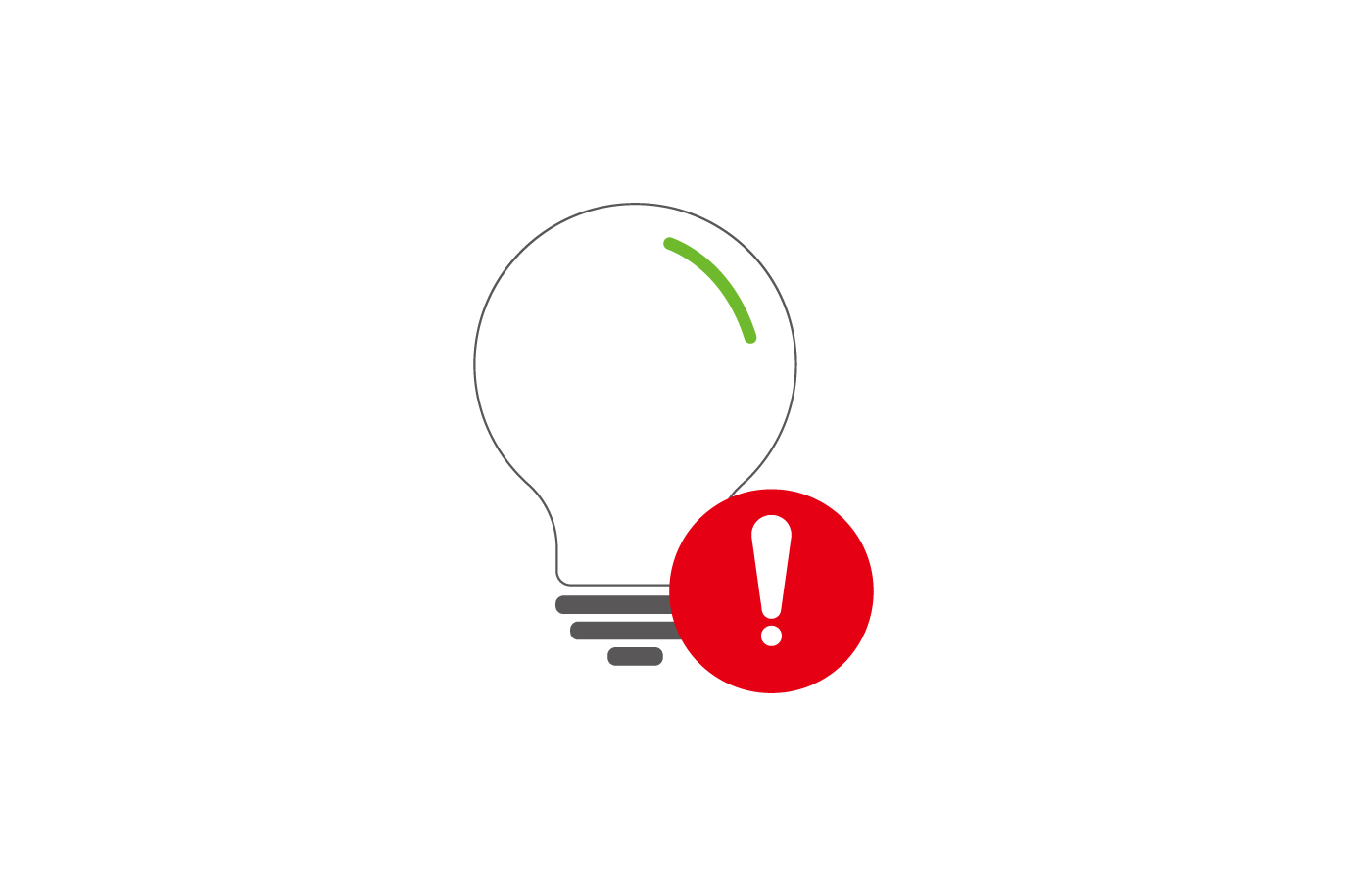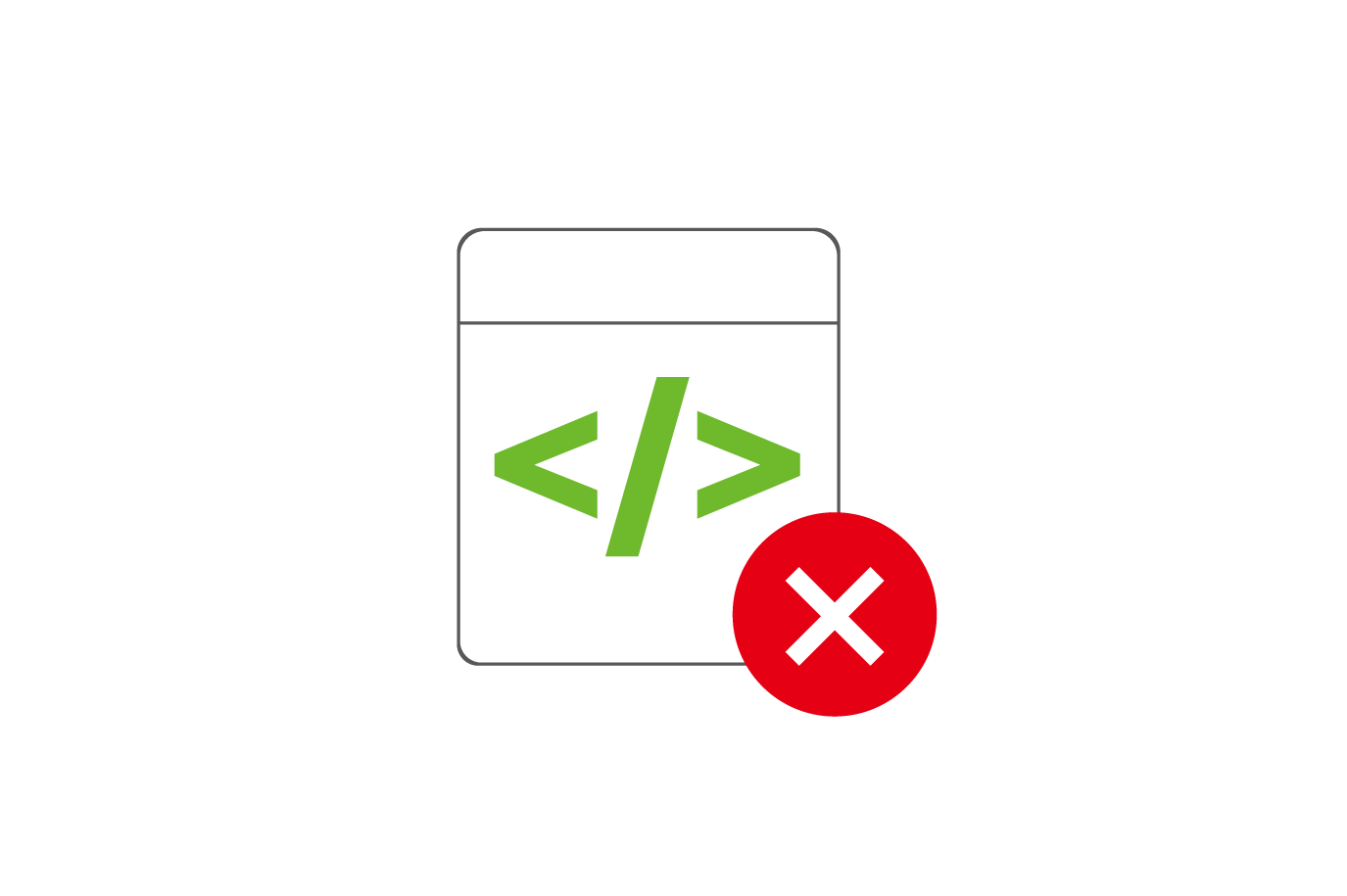Common Issue Categories
Common Issue Categories
Battery Not Charging?
1.Verify the charger and cable connections are firmly secured.
2.Check the charging indicator LEDs on the battery:
- Green = fully charged
- Flashing red = low voltage input
3.Power cycle the system: disconnect all cables, wait 60 seconds, then reconnect.
4.If you’re using solar, confirm the panel output matches battery voltage requirements.
5.Still not charging? Reach out via Contact Support.
Battery Drains Too Fast?
- Check remaining capacity via the app and confirm firmware is up to date.
- Inspect connected loads — unnecessary devices may be powered continuously.
- Perform a voltage check using a digital multimeter: below 12.5?V indicates recharge or cell imbalance.
- Disconnect battery for 24?h and re-check to identify internal leakage.
- If the drain persists, submit a Service Request.
App Connectivity Issues?
- Ensure Bluetooth is enabled on your smartphone and the battery is powered on.
- Close and restart the GreatVolt app, then attempt reconnection.
- If prompted, pair under device settings -> GreatVolt Device -> Trust.
- Updating the app: visit the App Store or Google Play to confirm the latest version.
- Still can’t connect? Email us at support@greatvolt.com.
Inverter & Power Issues?
- Check AC output and ensure proper load.
- Refer to the inverter display for any error codes, and cross-check our Error Codes section.
- Reset the inverter by holding the reset button for 10 seconds.
- Verify firmware matches your power setup—update if required.
- If issues persist, reach out with diagnostic logs or screenshots.
Error Codes
- E01: Cell voltage imbalance — try a full cycle charge or contact support.
- E02: Over-temperature — ensure proper ventilation; automatically resumes below threshold.
- E03: Over-discharge — recharge immediately or consider warranty check.
- Refer to your user manual for a full list of codes and recommended actions.
Warranty & Claims Process
- Locate your product serial number (on battery label or within the app).
- Visit our Warranty Policy page for eligibility info.
- Submit your claim via our service portal with photos and purchase proof.
- We’ll review and contact you within 2-3 business days.
- Approved claims include replacement or repair at no extra cost.
Still Need Assistance?
If you can’t resolve the issue, our expert support team is just one click away.